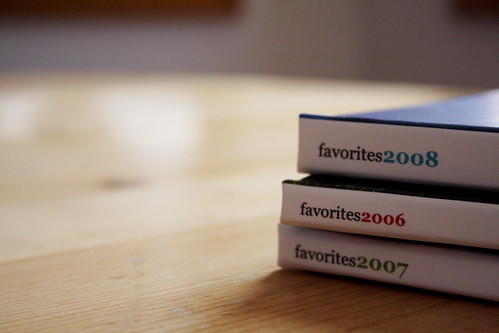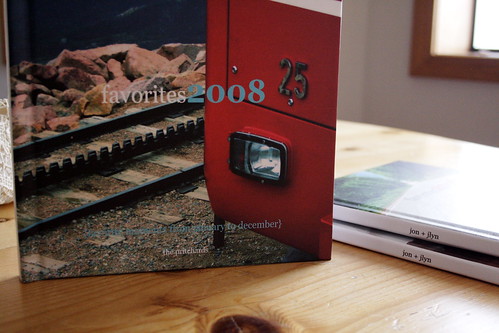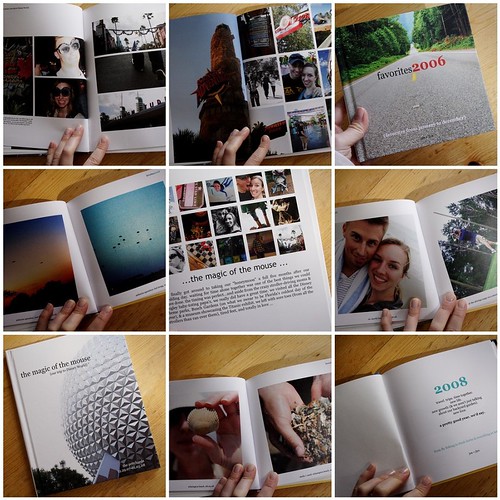lies.
In the sick room,
ten cents' worth of human understanding
equals ten dollars' worth of medical science
. ~Martin H. Fischer
we’ve lied to you. spoken through our teeth, nodded yes when we should have been honest, gestured “no’s” when you needed to hear the truth. we’ve lied to you.
we told you that we would fix it. cure it. heal it. mend it. stitch it. image it. detect it. prevent it.
and we’ve lied to you.
me? i’m sorry for the lies. the mistruths. the skewed beliefs that we’ve planted…and the rumor weeds that have grown from those seeds. i’m sorry for the smiles that should have been empathy and the attitudes that should have mirrored grace. i’m sorry for the “yes”’s that should have been “wait longer”’s & the “no’s” that should have been explained.
but none of us are perfect.
it keeps me up at night. i recount the day, wondering when the seeds were planted. wondering who bothered to water them. wondering why no one cared to notice weeds are clouding our perspectives. because those seeds we’ve planted have grown indeed. they’ve become redwoods of expectations. they’ve been tossed about in seas of worry. they’ve been thrown into the valley of mis-education, pulled through the pipes of uneducated requests, & regulated by the second-hands without adequate knowledge.
and here we are.
me: sorry.
you: lied to.
but here is the truth: medicine is not always the answer. pills are not always the fix. runny noses are not always pneumonia. fevers are not always raging bacterial infections. cuts don’t always needs stitches. menopause can’t always be cured with pharmaceuticals. muscle spasms won’t always be fixed with written prescriptions. snotty nosed-newborns don’t always have meningitis. muscles aches don’t always mean your medicine is toxic. that diet pill won’t always help your health. the CT scan won’t always show us everything. your blood tests don’t always have the diagnosis. we don’t always have all the answers.
those weeds are clouding our clarity. and we ask for Claritin to clear us up. the expectations we’ve swallowed haven’t broken because we haven’t taken the time to learn. so we ask for expectorants to help break up the excess. the seas of worry we swim in aren’t always full of sharks—sometimes just little goldfish, challenging our bodies to work as they were created; but we ask for a life ring for happy moods & less-hazy days.
i want to stop nodding yes. i want to stop saying no. i want to stop gardening weeds. and i want to stop being sorry.
i want to start investing in something bigger, greater, grander, better. i want to start with me. and then you.
we’ll start with your ten cents. and make an investment. together.